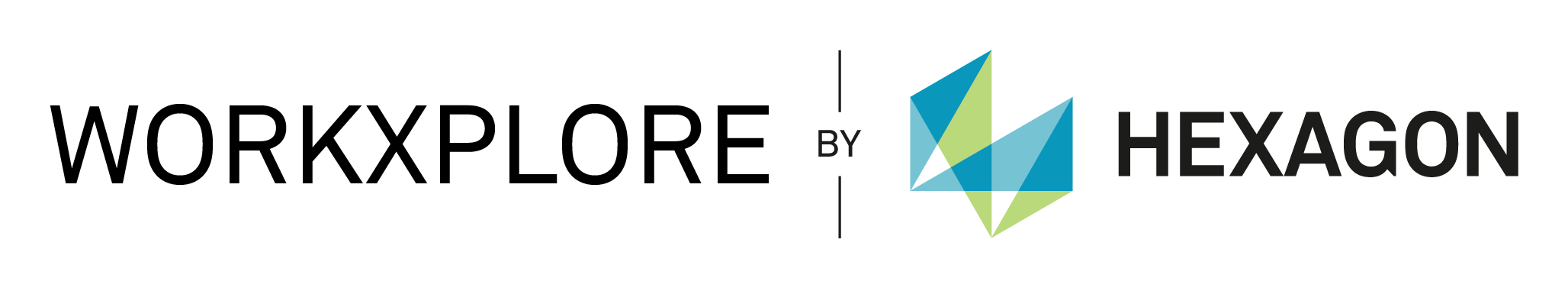다음의 리스트에서 지금까지 릴리즈된 WORKXPLORE의 버전 별 업데이트된 기능을 확인하실 수 있습니다.
WORKXPLORE Version 2018
WORKXPLORE 2018
웹 등록
WORKXPLORE 2018 부터는 웹 기반의 등록 시스템이 지원되어, 새로운 라이선스의 발급과 기존 라이센스의 갱신이 더욱 쉽습니다.
일괄 변환기
변환 요청을 할 수 있는 각각의 클라이언트들과 자체 "일괄 관리자"를 포함하는 여러 모듈로 구성됩니다.
일괄 관리자 응용프로그램은 클라이언트 응용프로그램에 의해서 전송된 모든 변환요청을 처리하며, 실행 되면 현재의 변환 상태를 확인하는 것 이외에 사용자의 어떠한 개입도 필요 없습니다.
4K 화면 지원
고 해상도 모니터가 널리 보급됨에 따라 WORKXPLORE는 4K 노트북 화면과 외부 모니터에서도 디스플레이의 해상도를 고려하여 정확하게 작동 할 수 있도록 지원합니다.
GD&T 에 대한 클라이언트 뷰어 지원
사용자가 하청 업체, 고객 또는 직원들 간에 인터넷을 통해 3D파트 및 어셈블리를 쉽게 전송할 수있도록 가벼운 독립형 응용 프로그램을 사용하여 GD&T 데이터를 솔리드 모델로 내보낼 수있도록 향상시켰습니다.
여러 쉘에서 STL 읽기
STL파일을 가져오는 동안 여러 메쉬의 감지가 가능하도록 매개변수에 새로운 옵션이 추가되었습니다. 큰 메쉬의 경우에 많은 시간이 소요될 수 있기 때문에 이 추가된 옵션이 특히 유용합니다.
온라인 도움말 업데이트
새로운 버전의 WORKXPLORE는 사용자가 도움말 파일의 위치를 쉽게 인식할 수 있도록 모든 새로운 아이콘과 대화상자, 메뉴화면 캡처 등을 포함하여 완전히 업데이트된 온라인 도움말을 제공합니다.
RGB색상 표시
RGB 코드의 서페이스에 대한 많은 고객들의 요구에 따라, 해당 정보가 대화 상자에 추가되었습니다.
뷰 회전 기능 향상
뷰 관리 메뉴에서 두 개의 포인트가 아닌 벡터 방향의 회전을 정의하여 작업에 유연성을 더할 수 있습니다.
새로운 테셀레이션 버튼
도면요소 표시 변경 메뉴에 현재의 테셀레이션을 표시하거나 숨길 수 있는 특별한 "삼각형"옵션이 추가되었습니다. 원하는 도면요소상에 마우스 우클릭을 통해 "삼각형" 표시가 활성화 됩니다.
STEP 내보내기/ 모델 저장
모델은 실제의 절대 좌표계에 상대적인 STEP 파일형식으로 내보내집니다. 좌표계의 축이 절대 좌표계의 축과 다른 경우, 구성 요소를 작업 평면의 좌표계에 맞게 상대적으로 변환 할 수 있습니다.
데이터 호환
WORKXPLORE의 파일형식 지원과 기능향상 업데이트를 통해 견고성과 상호운용성을 더욱 개선하는 오랜 전통을 이어 나갑니다. 주요 신기능은 다음과 같습니다.
- 2018 버전의 파일에 대한 DXF / DWG 지원
- Solid Edge ST10 버전 지원
- SolidWorks 2018 버전 지원
- UG NX NX12 버전 지원
WORKXPLORE Version 2017 R2
WORKXPLORE 2017 R2
WORKXPLORE 2017 R2 버전의 새로운 기능은 강력한 고속 CAD 뷰어 및 형상검증 도구로써의 파일형식 지원과 새로운 기능 향상에 대한 업데이트라는 오랜 전통을 유지하고 있습니다.
아이콘 및 그래픽 개선
WORKXPLORE 2017 R2버전은 베로소프트웨어의 모든 제품에 공통적으로 적용되는 새로운 아이콘을 제공합니다. 또한, 우측의 사이드 툴바가 3D 보기의 좌측 상단에 위치한 빠른 보기툴바 메뉴로 대체되었습니다. 이 메뉴에는 기본적으로 제거된 툴바에서 사용할 수 있었던 모든 기능이 포함되어 있습니다.
PCDMIS 파일 가져오기/ 내보내기
WORKXPLORE는 이제 PCDMIS의 CAD 파일을 읽고 쓸 수 있습니다. 이를 통해 VISI와 PCDMIS 패키지 간의 공동 작업 도구로도 사용할 수 있습니다.
EDGECAM 파트 파일 가져오기
EDGECAM 모델 읽기에는 EDGECAM 파트 파일의 솔리드, 픽스처, 스톡 및 머신 그래픽이 포함됩니다. 이러한 가져오기 기능을 통해 EDGECAM 사용고객은 기계 셋업 시트에 주석을 달 수 있습니다.
네이티브 파일 미리보기
WORKXPLORE는 이제 파일을 가져오기 전에 모델을 미리 볼 수 있습니다. 큰 크기의 파일을 로딩하거나 어셈블리의 일부 구성 요소를 불러올 때 매우 유용합니다.
WORKXPLORE 가져 오기 창에서 어셈블리 노드를 클릭하면 사용할 수 있는 모든 정보 (미리보기 이미지, 파일 경로, 크기)가 표시됩니다.
그림 미리보기는 CATIA V5 및 SolidWorks에서 뿐만 아니라, NX와 같은 다른 형식에서도 그림 미리보기를 제공 할 수 있습니다.
3D 스페이스 마우스 통합
3Dconnection의 SpaceMouse 제품군은WORKXPLORE의 디지털 컨텐츠와 편안하고 자연스럽게 상호 작용하여 여러분은 디자인에만 집중할 수 있습니다.
OpenGL 모드 형상검증
WORKXPLORE는 큰 데이터를 처리 할 때 성능면에서 다른 동작을 하는 OpenGL 라이브러리의 두 가지 렌더링 모드를 사용합니다. 이러한 성능은 컴퓨터 구성, 특히 그래픽 카드에 따라 다를 수 있습니다.
객체 프리셋
이제 어셈블리 패널에서 프리셋 기능을 통해 객체 보기를 사전에 설정할 수 있습니다.
다이나믹 섹션
다이나믹섹션툴바의 레이아웃이 보다 명확하게 변경되었습니다.
섹션을 채울 때 새로운 동작이 도입되었습니다. 섹션이 활성화 되어 있는 동안 포인트 생성처럼 선택이 완료되면 불투명하게 그리딩 섹션에 의해 숨겨진 부분을 선택할 수 없습니다. 그러나 섹션이 투명하게 그려진다면 보이는 것을 선택할 수 있습니다.
속성/ 그룹속성 다중선택
이제 어셈블리 트리에서 여러 노드를 선택하여 속성을 표시하고 저장할 수 있습니다.
서페이스에 수직인 라인의 생성
이 기능은 “라인 생성” 메뉴에서 사용할 수 있습니다.
커브에 접하는 라인 생성
이 기능을 사용하면 곡선의 한 점을 선택한 다음, 이 곡선의 탄젠트 방향을 기준으로 라인을 그릴 수 있습니다. 이 기능은 “라인 생성” 메뉴에서 사용할 수 있습니다.
커브 탄젠트 측정
이 기능을 사용하면 같은 지점에서 결합하는 두 곡선 간의 탄젠트값 차이를 측정할 수 있습니다.
평면 홀 패치 향상
이 기능은 “면 생성” 도구 모음에서 계속 사용할 수 있습니다. 패치를 사용하는 방법에는 모서리 선택과 면 선택의 두가지 방법이 있습니다.
파일변환
WORKXPLORE의 파일형식 지원과 기능향상 업데이트를 통해 견고성과 상호운용성을 더욱 개선하는 오랜 전통을 이어 나갑니다.
WORKXPLORE Version 2017 R1
WORKXPLORE 2017R1
WORKXPLORE 2017R1에는 강력한 고속 CAD 뷰어와 업데이트 형식을 지원하는 형상검증에 새로운 기능들이 추가되었습니다.
데이터 처리
2017R1 버전의 신규 데이터 처리항목:
• 메쉬데이터 작성용 3D PDF 지원
• 메쉬데이터작성용 JTOpen 지원
• MEG파일 읽기/쓰기 지원
MEG파일 불러오기/내보내기
MEG파일을 WORKXPLORE에 불러와 MEG형식의 솔리드 나 메쉬 모델로 내보낼 수 있습니다.
곡률 형상검증
이제 범위별로 정의 된 형상의 반경값에 따라 색상을 표시하여 형상을 검증할 수 있습니다. 새로운 R값을 대화식으로 추가하거나 편집할 수 있으며 색상을 평면 또는 경사도 모드로 표시할 수 있습니다.
도구모음 표시 및 숨기기
이제 도구모음 버튼을 숨길 수 있는 옵션제공으로 표시할 지 여부를 선택할 수 있습니다. 이 옵션은 프로그램 파라미터 창에서 설정할 수 있습니다.
WORKXPLORE Version 2016 R2
WORKXPLORE 2016R2
Use Predefined Tolerance of Triangulation on Import
Use Multisampling for Better Display
Mesh Management Improvement
Drag & Drop Improvement
During a drag & drop if the format of the file can contain 2D or 3D data (Catia V4 .model, NX .prt…) a panel allow the user to choose which entities he wants to import. This behaviour can be enabled/disabled with a general parameter.
Import WorkZone is no longer available with the Win32 version of WORKXPLORE.
3D and 2D Text Edition Improvement
3D and 2D texts can now be resized and edited interactively in the 3D view. The text edition window is now shared between 2D and 3D texts.
Export in OBJ and PLY Formats
It is now possible to export solids and meshes in OBJ and PLY formats.
WORKXPLORE Version 2016 R1
WORKXPLORE 2016R1
Re-engineered Animation Engine
The animation engine has been completely reviewed to make animation sequences more realistic whilst making the animation creation process much simpler. In this new version, animation creation is time-based and no longer according to the number of positions. Several movements for a part or a group of parts can be defined. These can be simple individual movements or a set of combined movements. This new process means that all movements within an assembly can be validated and, for example, allow collisions to be detected or be used in conjunction with procedural documentation to ensure correct assembly.
Batch Mode File Conversion
A new, independent tool for converting very large native or standard CAD files (or a large number of files) to the WORKXPLORE format. In previous versions, the application could not be used during the file conversion process. From now on, file processing is fully automated and is totally transparent. Users can continue working normally with the application.
Requests for conversion can be triggered by the user or the tool itself if it has been programd to process certain files at predetermined locations when they are modified or created.
Requests for conversion can be triggered by the user or the tool itself if it has been programd to process certain files at predetermined locations when they are modified or created.
Entity Management Improvements
All entities - both model and wireframe - which are present in the CAD file are shown in the assembly tree structure.
A tree assembly search function based on entity names is now available and wildcard characters (* and ?) are also supported.
Entity management is now much easier; they can be searched, grouped together, classified...
A tree assembly search function based on entity names is now available and wildcard characters (* and ?) are also supported.
Entity management is now much easier; they can be searched, grouped together, classified...
Surface « patching »
It may occure that certain part surfaces are missing after a file has been imported and this can be detrimental when analyzing a part. The new surface patch function allows this problem to be resolved. Users can now create surfaces by defining contour curves and if these are based on existing surface edges, patched surfaces can be made to be tangent to the existing surfaces. Internal curves can also be added to give a better definition to the form of the patched surfaces.
Numerous features and improvements
The wide range of new features and improvements introduced in this new version offer greater flexibility to WORKXPLORE throughout the whole production process, including steps such as purchasing, quotations, design and marketing.
- Generating bills of Materials
- Line thickness selection of dynamic sectioning
- Solidworks Import
- Link curves
- Importing Solidworks 2D
- Generating bills of Materials
- Line thickness selection of dynamic sectioning
- Solidworks Import
- Link curves
- Importing Solidworks 2D
WORKXPLORE Version 2015
WORKXPLORE 2015
Animation Module
The WORKXPLORE animation module has been completely rewritten and is now time-based instead of being based on a number of positions. A hierarchical system allows entities to be dependent on other entities meaning that the movements of linked entities are synchronized. An object or a group of objects can be animated using a series of consecutive movements which, in turn, can themselves be composed of several elementary movements. It is also possible to add stylistic effects which affect color and opacity, for example.
All Entities Displayed in the Assembly Structure Tree
The assembly tree now contains all entities which are currently loaded into memory.
Tree Assembly Searching by Name
A tree assembly search function based on entity names is now available and wildcard characters (* and ?) are also supported.
Surface Patching
Surface patching is now possible by defining contour curves and if these are based on existing surface edges, patched surfaces can be made to be tangent to the existing surfaces. Internal curves can also be added to give a more precize definition to the form of the patched surfaces.
Link Curve
This function allows curve creation to link two existing curves with tangency at connection points. Tension values can be adjusted to precisely define curvature.
CLS License Management System
The CLS license management system, used throughout the Hexagon Group, has been adopted for WORKXPLORE.
Generating Bills of Materials
This function allows a bill of materials to be generated for the contents of a file; different entities are grouped together based on their names (or partial names) and the list can be exported in .txt or .csv formats.
ISO File Simulation
ISO NC files can now be simulated. The source file and the 3D model file are positionally synchronized allowing precize simulation of the cutter trajectory. Analysis, performed when reading the file, allows any errors to be detected; for example, errors related to circular interpolation.
Section Trace Line Thickness
The thickness of the dynamic sectioning trace line can now be defined by the user; thickness definition is saved and restored when the application is run again.
Mobile Application
A new mobile application running on IOS and Android systems allows 3D models exported from WORKXPLORE to be displayed, analyzed and measured.
Batch Conversion
Batch conversion is a standalone application which converts CAD files to the WORKXPLORE format without monopolizing WORKXPLORE resources allowing the user to continue working as normal. Task requests to the converter can be manual or programd automatically.